WooCommerce Xero Integration
Sync your WooCommerce orders with Xero in 3 easy steps
...sync your sales, shipping, payments & transaction fees to Xero across multiple sites, currencies & tax jurisdictions. Includes stock control, tracking categories, branding themes, pay later invoices, past orders and much more...
Step 2
Connect to your WooCommerce store
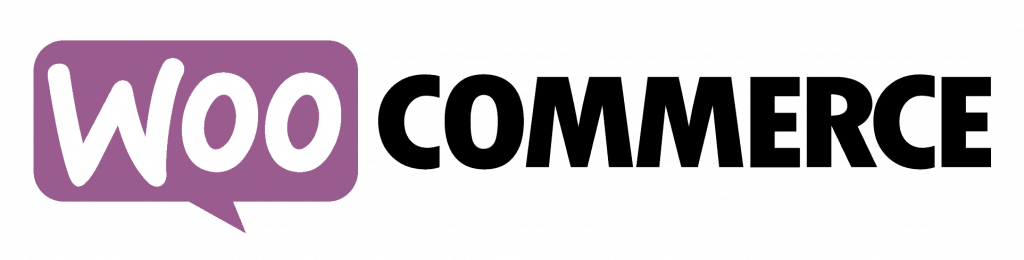
You'll need your WordPress login details to hand.
Step 3
Configure your account mappings

...then watch those invoices sail!
Connecting your WooCommerce store to Xero couldn't be easier. Import WooCommerce orders to Xero in less than a minute!
Once you link Xero with WooCommerce your incoming orders will automatically render as invoices in Xero in real-time.
Quick taster video
Watch our step by step demo introducing:
- the lightning fast on-boarding process
- the lightning fast configuration and
- the real-time synching of an order with Xero
Viewing time: 3 minutes | No audio
Plans & pricing
Standard
£12
Billed monthly
- Up to 350 invoices per month
- Multiple account mappings including:
- sales
- shipping
- transaction fees
e.g. PayPal, Stripe - payments
- Multiples currency mappings
- Automatic reconciliation with bank statements
- VAT inclusive or exclusive
- Stock control
- Order note generation alongside Woo order
- Product, service & contact creation
- Pay Later payments including aferpay, Klarna, bacs, purchase orders
- Custom mappings by SKU, category, currency, payment provider, branding theme, tracking category
- Deep linking between platforms
- Custom invoice prefix
- Core support
Professional
£22
Billed monthly
- Up to 500 invoices per month
- Enhanced support
- With all the features of the Standard plan
Ultimate
£45
Billed monthly
- Up to 1500 invoices per month - then metered
- Enhanced support
- With all the features of the Standard plan
About Xelation
Xelation integrates WooCommerce with Xero and automatically syncs WooCommerce orders with Xero including transaction fees, payments, taxes and shipping.
Map specific line items to the corresponding nominal accounts in Xero.
For instance a common scenario is where:
- sales & shipping items are mapped as line items to the Sales/Revenue account
- with a corresponding entry made against your desired Bank account
- with transaction fees raised as a billing invoice within your desired Costs account e.g. Direct Costs/COGS
You can also:
- determine when orders are pushed to Xero i.e. Processing, Completed or Pending
- determine the status of Xero invoices i.e. Draft, Submitted, Authorised or Paid
- set your preferred invoice prefix e.g. MapleNursery-004567
- deep link between your WooCommerce Order Notes and the generated Xero invoice in either direction allowing you to quickly toggle between the two which is really useful for account administrators.
- enable the stock control feature which will automatically synchronize your WooCommerce inventory with the quantity to hand set in Xero
You choose!
Why use Xelation over other solutions?
-
Breezy setup
No protracted setup unlike certain WordPress plugins which can take over an hour to configure correctly...and that's even for the more tech savvy amongst us!
-
Customisable mappings
Unlike other solutions Xelation out-of-the-box gives you the flexibility you need.
-
R.I.P. to plugin updates!
Using this SaaS service means no ongoing plugin maintenance & compatibility headaches.
-
Bespoke solutions available
We also offer a more tailored solutions for enterprises seeking a tighter integration with Xero i.e. mapping by multiple currencies, product category, specific SKU or other, inventory management & rounding adjustments or WordPress Multisite implementations
Why trust us?
- We're Xero approved
- Xelation is a trading name of Glide Digital Ltd
FAQs
An invoice will be raised in Xero for each Woo order depending on its status:
Processing, Completed or Pending.
You can determine whether the Xero invoice is created with status:
DRAFT, SUBMITTED, AUTHORISED or PAID.
In the latter case a transaction will also be inserted against the supplied bank account - as per the screenshot below.
The invoice will be raised using the line items and customer details supplied in the WooCommerce order and if the contact or SKU doesn't already exist in Xero it will be automatically created in Xero.
Yes transaction fees are raised as a billing invoice in Xero which is linked to the corresponding sales invoice. You can designate which billing or cost account you would prefer these fees to be mapped to. Often this would be the COGS (Cost of Goods Sold) account or for larger businesses a dedicated account e.g. PayPal Transaction Fees.
We support a variety of payment providers including PayPal, Stripe.
Yes shipping costs are entered as a line item within the generated Xero invoice.
Xelation is a real-time service so within seconds of an order being placed in your WooCommerce store the corresponding invoice is created in Xero.
I hear you asking; what about my older orders? If you need to process historical orders then just let us know how far you would like to go back and we'll take care of it!
Following the creation of a Xero invoice an Order Note is posted alongside the WooCommerce order detailing the invoice number, creation date and reciprocal link back to the invoice in Xero which in turn links back to the order in your WooCommerce store. The Order Note additionally acts as a watermark in WooCommerce to flag that the order has been processed in Xero.
Enabling the stock control feature within the Xelation settings will update the stock-levels in WooCommerce with the quantity to hand available in Xero. The quantity to hand is a self-refreshing value within Xero that tracks stock in real-time; immediately refreshing itself following a sale or stock purchase.
The inventory is scheduled to update on an hourly basis. The quantity to hand, for a particular Xero product or service, needs to be set in order for the stock level to be updated for that item otherwise the stock level will remain unchanged. If the quantity to hand is zero or below zero then this be also be reflected within the stock-levels in WooCommerce effectively marking the product as Out of stock.
Yes this is possible and requires an extra layer of setup from our-end. We can either map entire product categories or even granulate by sku patternss.
It is not possible to duplicate invoices in Xero if they carry an identical invoice number.
Xelation essentially allows the WooCommerce API and Xero APIs to talk to one another. Data flow is bi-directional i.e. to and from both Xero and WooCommerce.
Data transmission between Woo and Xero is carried out over SSL (Secure Socket Layer) and subscribes to the strict integration protocols prescribed by Xero using the 3-legged Oath 2.0 flow. The service connects to the Woo Commerce REST API using Basic Authentication.
The Xelation bridge merely acts as a gateway between Woo and Xero in that data is passed between the two platforms so no actual transactional data is stored on our servers.
We may occasionally store customer & order data for troubleshooting purposes but this data is removed by regular purges.
To continue using our service beyond the trial period please upgrade to a paid plan; selecting the subscription plan that best matches your volume of Commerce transactions.
Xelation brings with it the usability of a SaaS service combined with the deep customizability of the plugin service i.e. the best of both worlds!
Other SaaS services lack the deep customization and mapping of Xelation as they attempt to connect every application under the sun whereas we're only interested in connecting WooCommerce to Xero. Our Xero WordPress plugin version is also more lightweight than other plugins that are burdened with a bloated setup yet with Xelation you simply "authenticate and go"!
Yes. If you have multiple WordPress sites or a WordPress Multisite that operate different currencies you can set up parallel connections that connect all your WooCommerce stores to the same Xero instance.
Most clients have different sales accounts set up in Xero to handle each currency; this can be reflected within the Xelation settings for each WooCommerce integration.


